6 Types Of Tools For Analysing Your Competitors Online
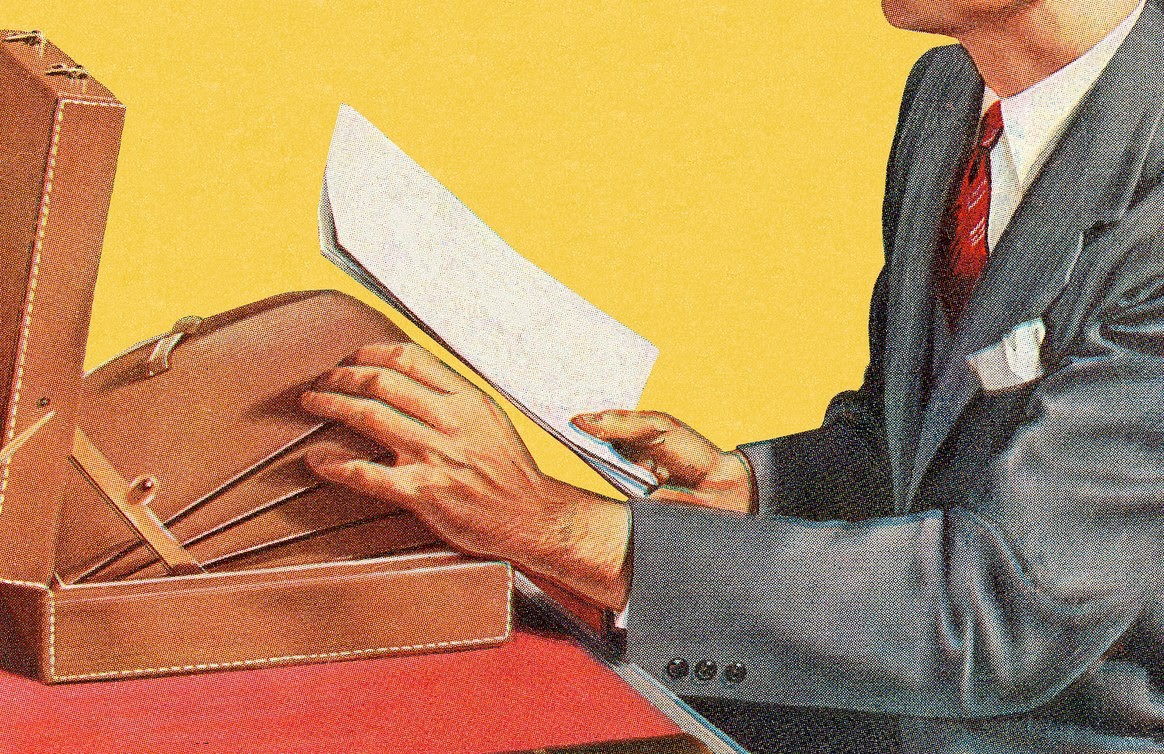
I very often get questions like these from my clients and friends:
- “What type of tools do you use to analyze competitors online?”
- “How many people visit this site?”
- “Which eCommerce platform this website uses?”
- “How much money did this brand on online advertisement last month?” …
In this post, I will describe all types of tools which we use for competitor analysis on a typical workday. I show this post to everybody who asks me about competitor analysis. Here you can find all essential tools and then analyse your competitors on your own! 🤘
All these tools I divided into 6 categories, in each of them I described 10 tools. During competitor analyses, we use 150+ different tools and our own scripts in python etc. For basic and medium analyses the below listed top 10 tools is enough, and it meets the pareto principle (20% tools generate 80% results). These tools we also use most often on our workdays.
In every category I describe one tool based on its popularity as well as how often it is used in our company. Additionally for every tool I also put 3 alternative tools for every person who wants to have a choice.
ps.
Remember that my description of every tool is short and focuses on the most important features for competitor analysis. If you want to know more, please check documentations for every tool on their website.1.
1. Traffic / SimilarWeb
How to check traffic on the competitor page?
Name: SimilarWeb
WWW: https://www.similarweb.com/
Price: Free or paid (individual price, average 1200$+)
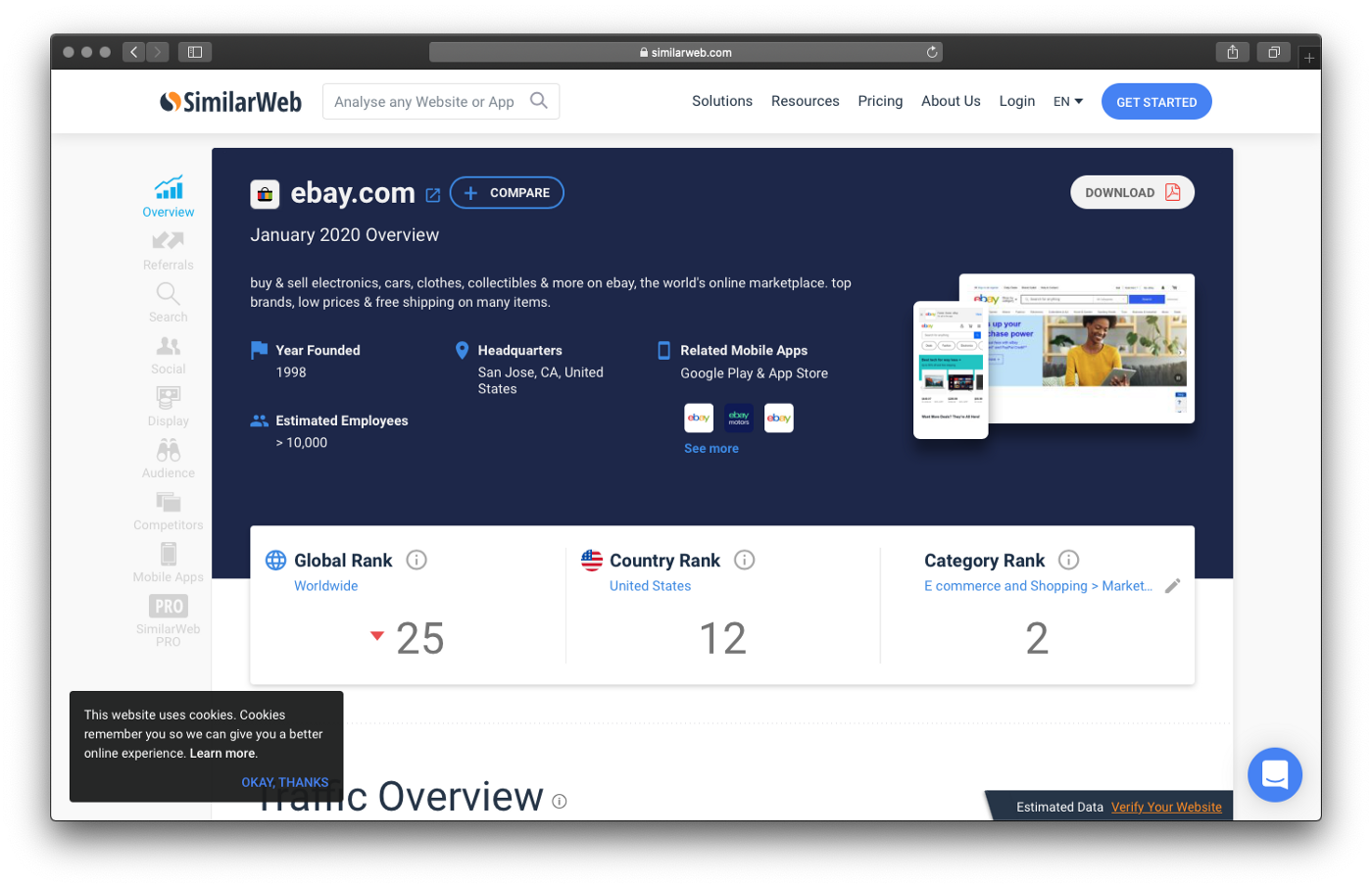
What we use this tool for?:
We SimilarWerb use for check total traffic for the selected page, for which we don’t have access to with tools like Google Analytics, Yandex Metrica, etc. The tool shows us estimation traffic based on the third party like browser extensions, keywords research tools, and other traffic / DNS providers. Estimated traffic overlaps with real data in 75% (it’s safe to assume that traffic is 20% higher or lower than real traffic).
Additionally, some websites are connected with SimilarWeb and their traffic is real. This is evidenced by information in the section Traffic Overview -> “Estimated Data: Verify Data” (Ffor most websites this information can be found in is “Estimated Data: Verify Your Website”).
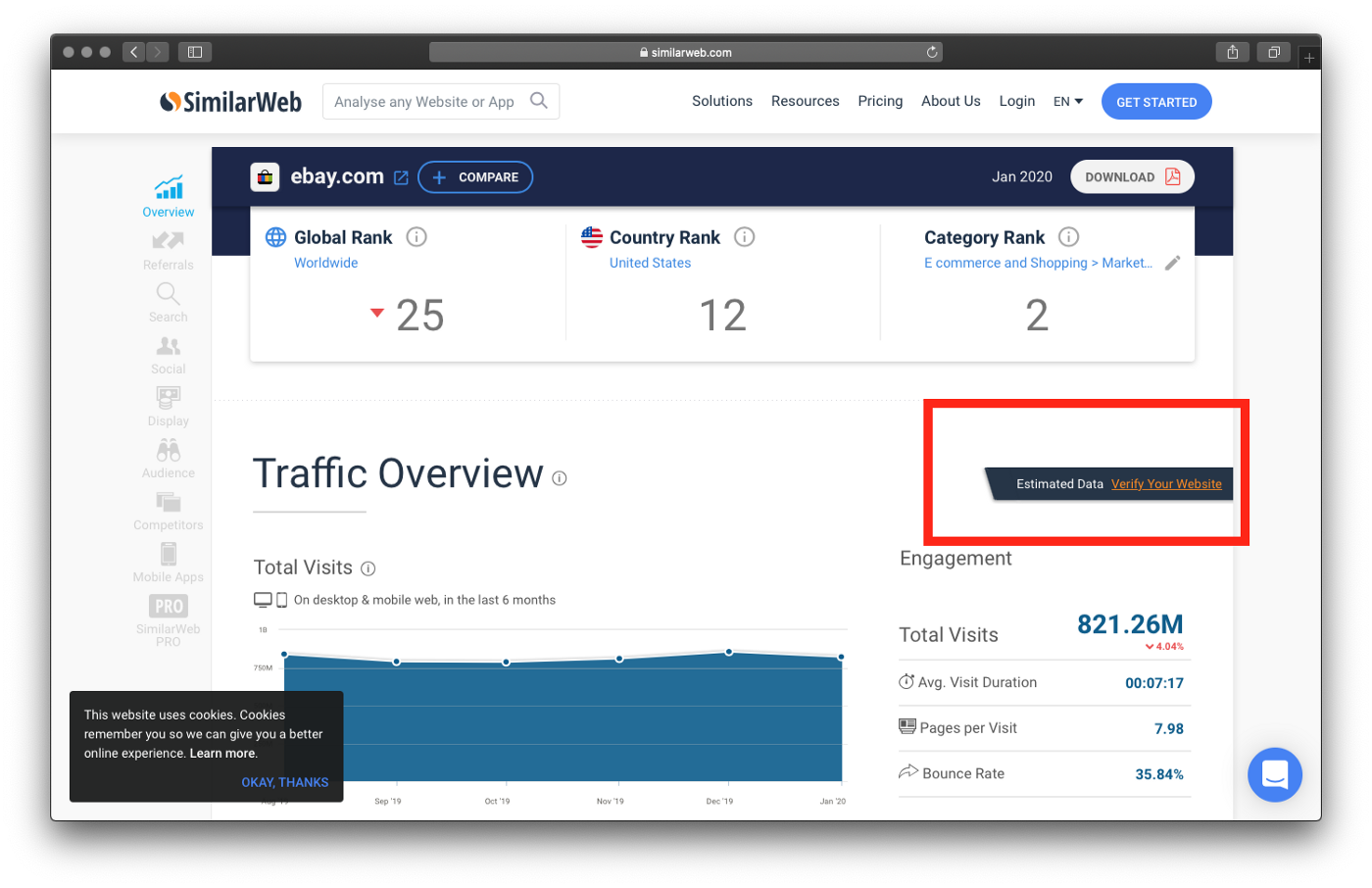
Which functions we use:
a) website analysis
access: free and paid version
link to the free version: https://www.similarweb.com/website/
The main function of SimilarWeb is traffic analysis for a selected domain. The website also distinguishes traffic per country, sources, medium and offers lists of similar domains.
b) web category analysis
access: paid version
Rankings with country and category-based traffic. We use this feature when we want to know about new competitors in a selected category or how strong our competitors is, or the competitors of our clients in selected categories.
c) website segment analysis
access: paid version
This feature focuses on advanced traffic analytics of your competitors. Through the website segment analysis, we can see traffic on specific pages in the selected domains as categories in e-commerce, or pages with a common part like product pages, landing pages, etc.
This function is very helpful if you analyse websites with many different types of pages or categories like Amazon.com, when they are your far competitor and only one category on Amazon in the same as yours.
Alternatives:
https://www.quantcast.com/ https://www.alexa.com/https://www.semrush.com or https://ahrefs.com/ (these tools focus only on traffic from Google, SimilarWeb focuses on every type of traffic, like organic, paid, social media, direct, etc.)
2. Technology / Wappalyzer
How to check which technologies, e-commerce platforms are used on the selected website?
Name: Wappalyzer
WWW: https://www.wappalyzer.com/
Price: Free or paid (from 25$ / mo)
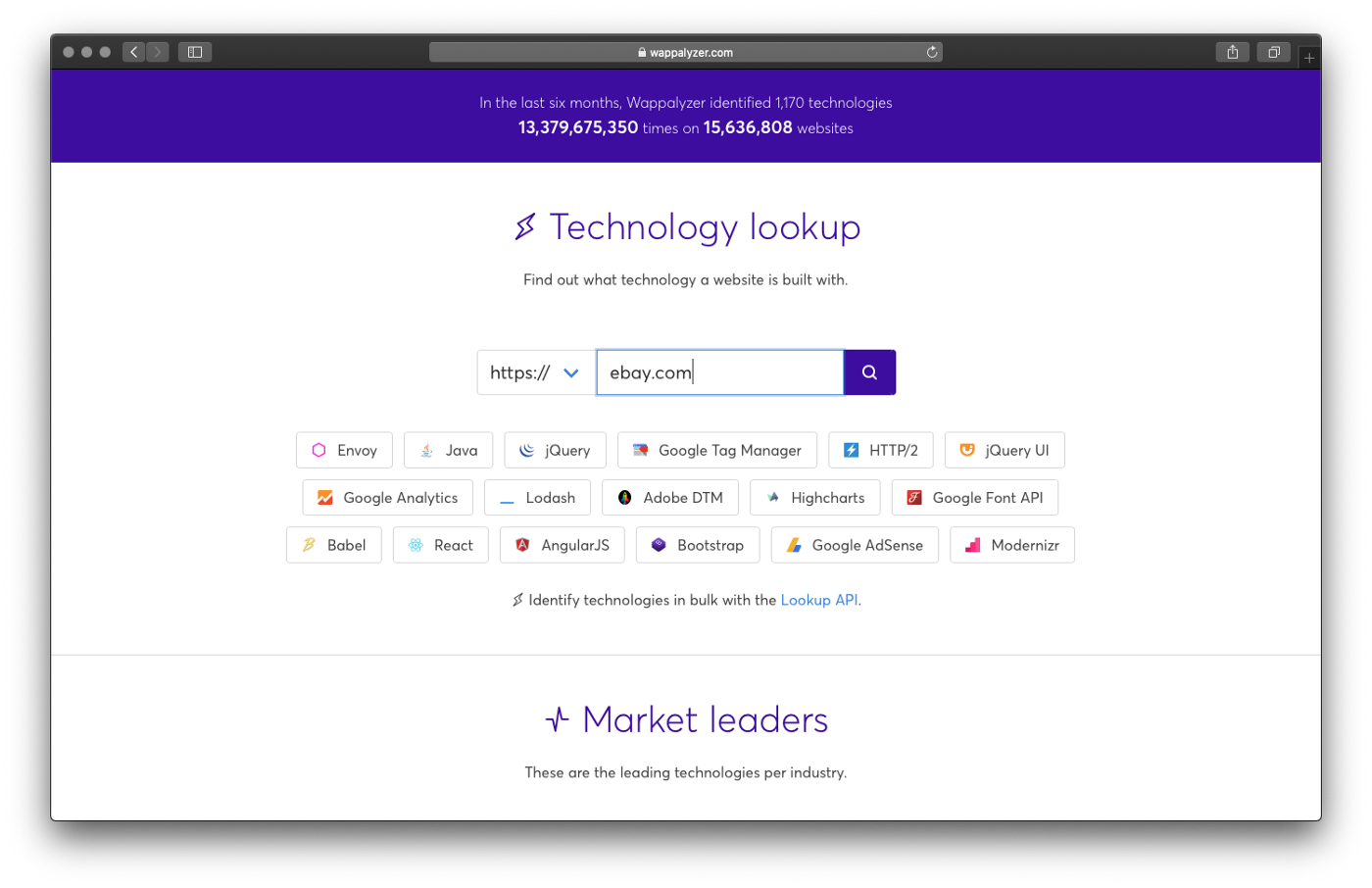
What we use this tool for?
Wappalyzer is a tool first to help you when you want to check technologies used by any website. Wappalyzer recognizes 80% of technologies on the market, the app has in its database over 1159 technologies in 62 categories.
Which functions we use:
a) technology lookup
The search engine for technologies on the selected website.
After typing the domain, we get the list of technologies used on this website.
Alternatives:
https://www.similartech.com/ https://builtwith.com/3. Keywords Research / SEMRush & Ahrefs
How to check which keywords your competitors use to promote themselves in the search engines?
Name: Ahrefs
Price: Free trial for 7$ or paid (from 99$/mo)
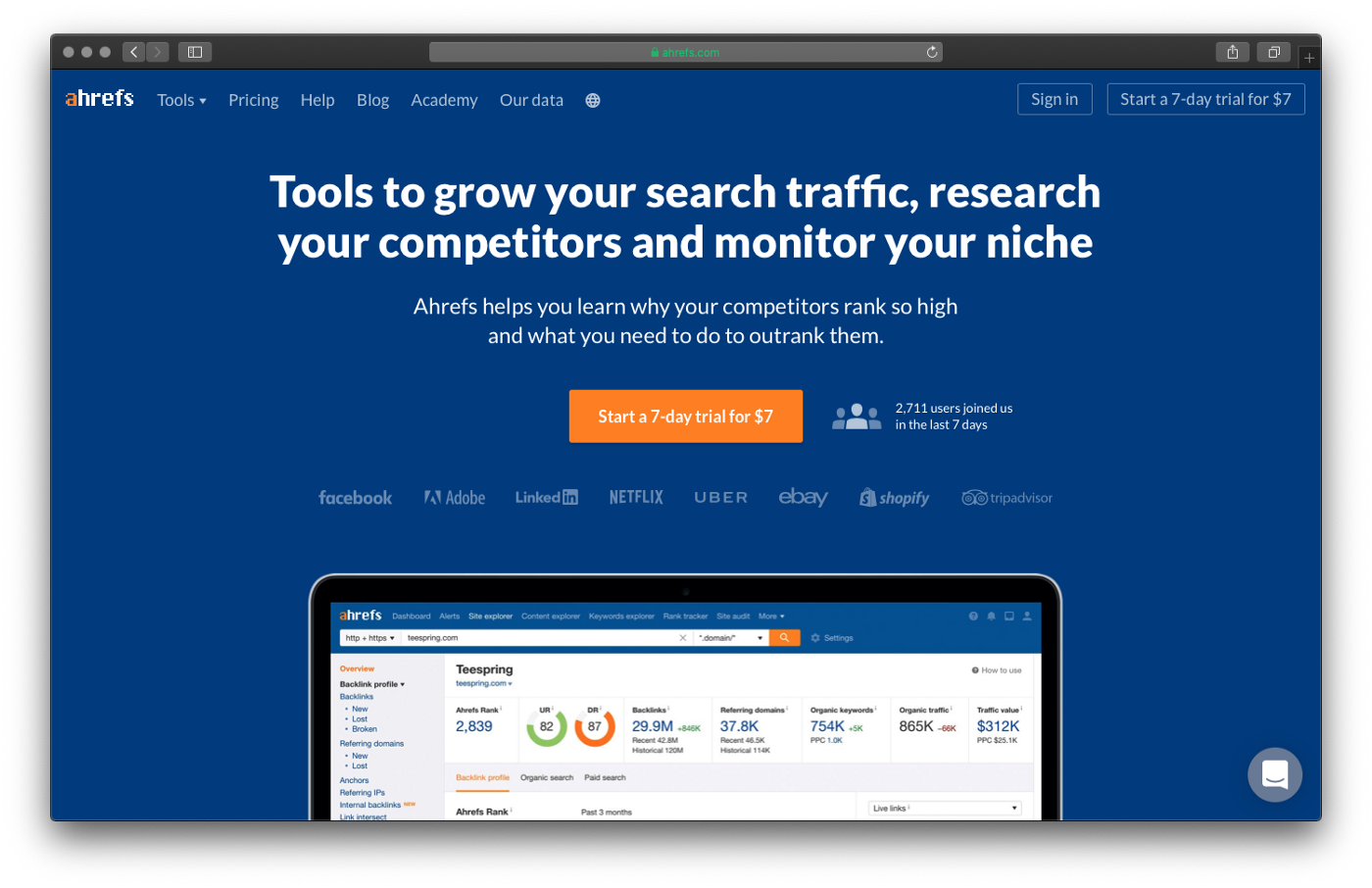
What we use this tool for?
We use Ahrefs for competitor analysis in SEO (organic search) and PPC (paid organic). This tool offers only data from Google.com and the country versions of Google, does not include other search engines like Bing, Yandex or Baidu (protip: if you working on the Chinese market, try DragonMetrics.com👌).
In comparison to other tools, Ahrefs has the biggest database of keywords and their data probably is the best on the market. Their estimations are more precise than that of other tools.
Which functions we use:
a) site explorer
The feature enables the complete analysis for the selected domain in the search engine. The view of site explorer is composed of many bookmarks from Overview to Backlinks, Organic, etc.
b) keyword explorer
This is a complementary function to the site explorer that allows us to see statistics for every keyword in the search engine like popularity, competitors, difficulty and similar keywords.
c) site audit
A very useful function for mini SEO Audit. Site audit allows us to crawl our website and detect all SEO basic problems with recommendations like other tools for SEO Audit on the market. I think about this function as a nice-to-have one but if you need professional tools for SEO audit, please try the tools for SEO audit I described in point 6.1.
d) content explorer
This function is helpful for any content marketer during the research process and the potential analysis of any topic there. This function works similar to the keyword explorer, but doesn’t deliver statistics about keywords, only topics.
Alternatives:
https://www.semrush.com/ https://serpstat.com/ https://majestic.com/4. Social Media Analysis / Sprout Social
How to check mentions and social signals about your competitors in social media?
Name: SproutSocial
Address: https://sproutsocial.com/
Price: Free trial or paid (from 99$/mo)
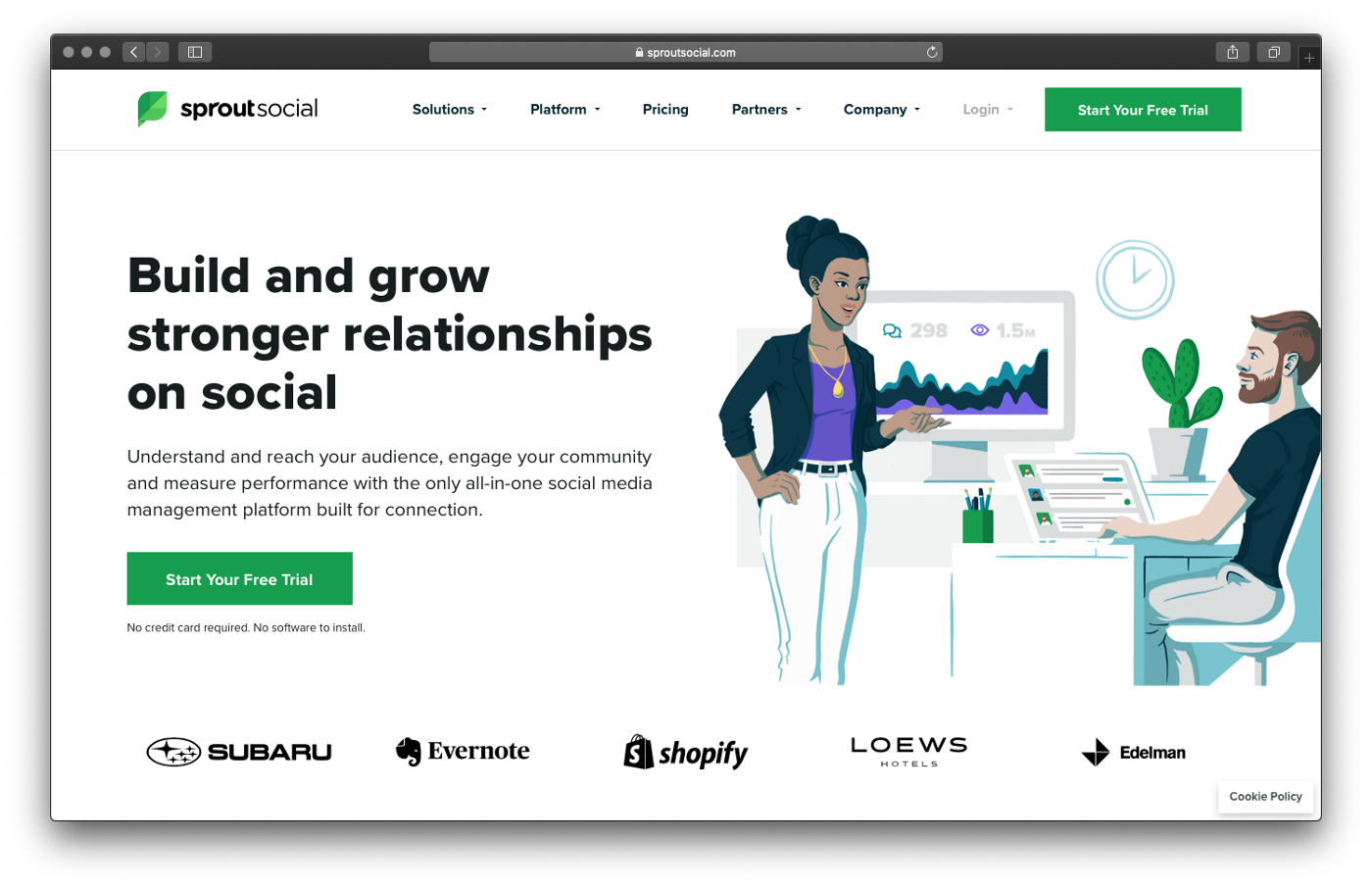
What we use this tool for?:
Social media have become one of the main sources of traffic for most businesses. For social media, we recommend SproutSocial which has all the important features for every workday.
Which functions we use:
a) listening
The module for monitoring mentions about selected topics like competitors, brands, or products together with simple segmentation by sex, age, device or interests. Very often, such analysis allows to spot a new audience for our products or services.
b) publishing
The module for planning and management of our publications on social media together with a division into on medium, hours, or related actions.
c) engagement
This module allows replying directly from SproutSocial every mention of our brand in social media. In simple words, engagement is an all-in-one communicator for social media platforms with functions like tags, filtering, and conversation management in social media.
d) analytics
The analytics is an expanded version of the listening module, which allows a more detailed segmentation of our followers or interactions. A must-have for every business in which social media analytics is important.
Alternatives:
https://buffer.com/ https://hootsuite.com/ https://www.sendible.com/5. Online Monitoring / Google Alerts
How to check mentions about your competitors in all internet?
Name: Google Alerts
Address: https://www.google.com/alerts
Price: Free
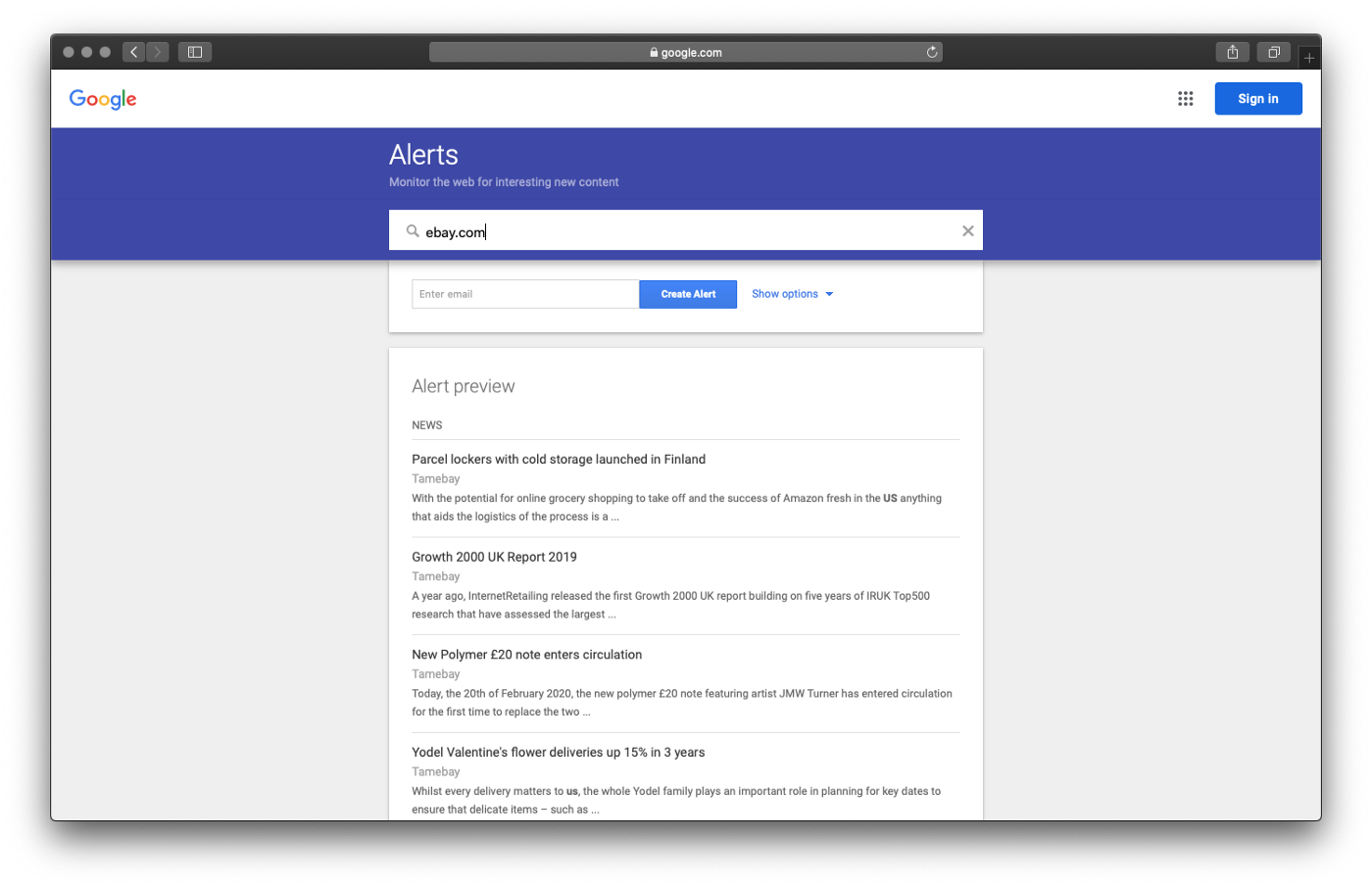
What we use this tool for?
Google Alerts is a very simple tool but it fulfills its function very well because it’s based on the Google Search Engine. We use this tool for monitoring mentions on the Internet on a selected keyword like a brand name or product name.
Which functions we use:
We use mention monitoring for a selected keyword. In the search field, type keyword and set up how often you want to receive this information about new mentions and in which form — email or RSS feed.
Alternatives:
https://keyhole.co/ https://mention.com/en/ https://awario.com/6. On-Page
How to check changes on the competitor website
6.1 Structure & Content / OnCrawl
How to check changes on-site in the website content and structure
Name: OnCrawl
Price: Free Trial or Paid (from 99 euro/mo)
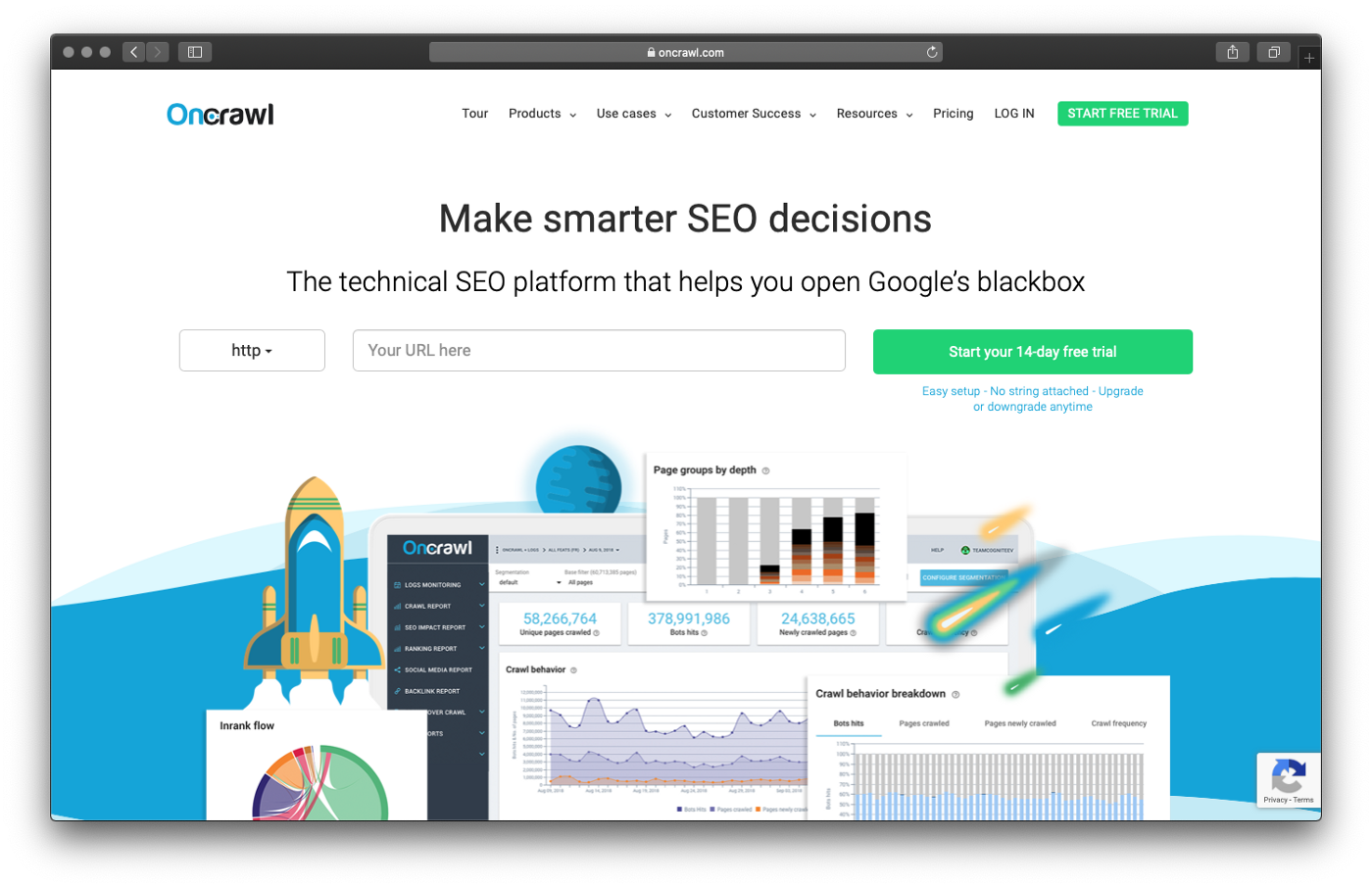
What we use this tool for?
OnCrawl is a tool for a complex On-Site SEO analysis for technical SEO. In our work, we use OnCrawl also for an on-site analysis, but we also use it for monitoring changes on the websites of our competitors in the content section and the website structure. Thanks to OnCrawl we can monitor the number of products inside the whole structure or a specific category with details like price of these products.
Thanks to OnCrawl we can also detect new pages, products and promotions on the website of our competitor, and of the competitor of our clients before the official release. This way, we can react to these promotions way faster 🤓
Which functions we use:
a) SEO Crawler
The basic OnCrawl function, i.e. a SEO crawler, which downloads subpages for a given domain, taking into account all the most important on-site factors for positioning.
b) Log Analyzer
This is an additional module which allows us to monitor crawl budget and control the crawls on our website for a better SEO index.
c) Data
Another additional module that allows us to get custom page elements by XPath or regular expressions on selected domains or pages like information about prices, new products, pages etc.
Alternatives:
https://www.screamingfrog.co.uk/seo-spider/ https://www.contentkingapp.com/ https://sitebulb.com/6.2 Load Time / UptimeRobot
How to check interruptions in the operation of competition website?
Name: UptimeRobot
WWW: https://uptimerobot.com/]
Price: Free or Paid (from 4.5$/mo)
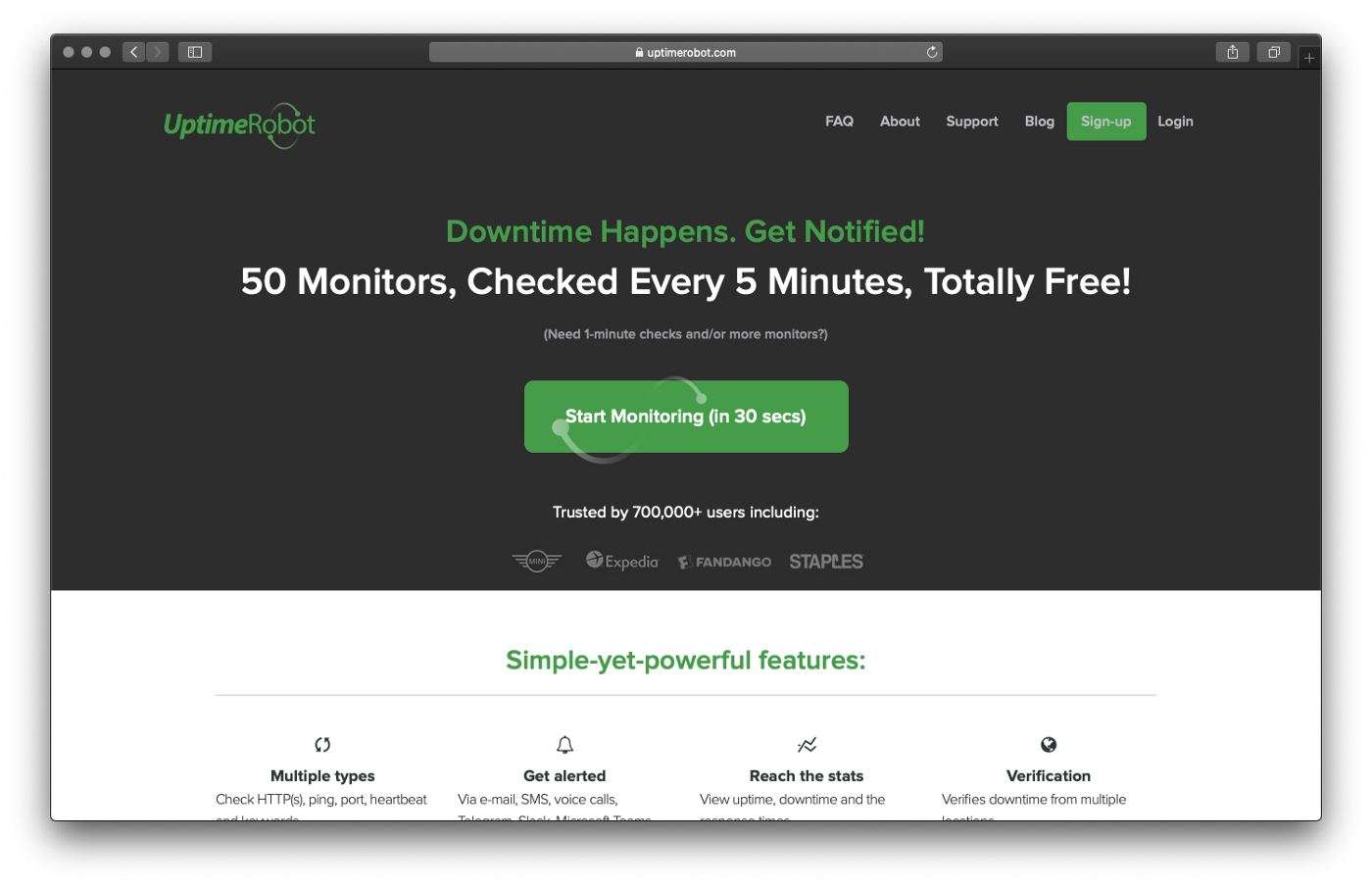
What we use this tool for?:
UpTimeRobot is a simple tool for monitoring pauses and failures in the running of the domain.
This tool is very simple, but we use its t in every project.
Which functions we use:
We monitor the operation of a given page by adding the domain to the tool panel and setting the form of notification. We are then notified of any breaks in the website’s operation by mail (free version), or mail and / or sms / phone (paid version).
Alternative:
https://www.pingdom.com/ https://hyperping.io/ https://apex.sh/ping/6.3 UI Change Detection / PageScreen
How to monitor visual changes on the competitor’s website?
Name: PageScreen
Price: Free Trial or Paid (from 14.90 euro/mo)
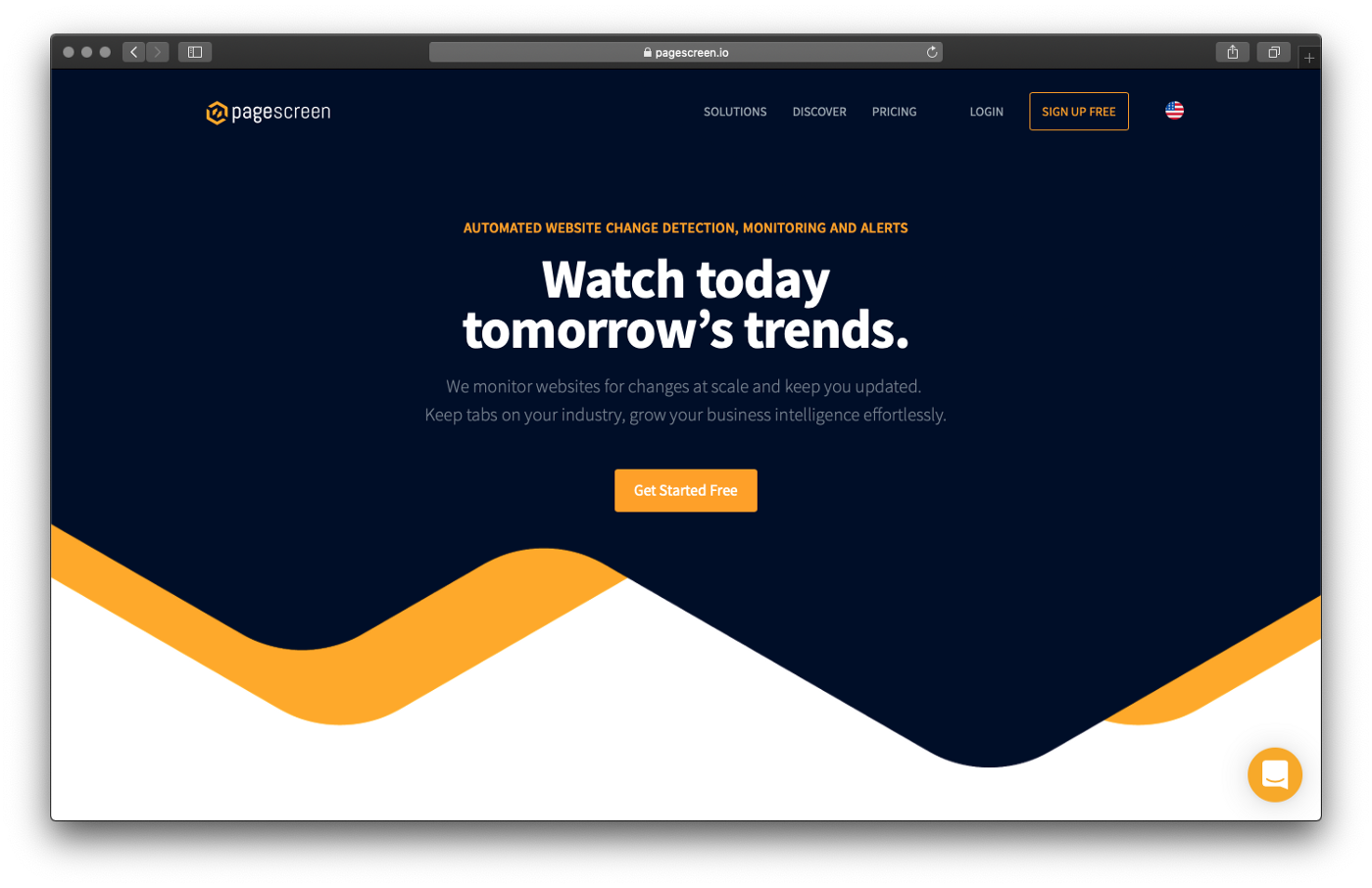
What we use this tool for?
We’ve already mentioned OnCrawl in point 6.1, which is a great tool for monitoring text changes on the website. If you need to monitor visual changes, I recommend using PageScreen. We use this app to monitor the changes of graphic elements on the website, changes in the page layout, etc. PageScreen has a human-friendly engine which shows changes as two pages screenshots side by side (before changes and after changes).
Which functions we use:
We use basic functions i.e. monitoring visual changes on selected pages.
Alternatives:
https://visualping.io/ https://www.sken.io/ https://changetower.com/6.4 Website Archive Version / Wayback Machine
How to check the previous version of the website of any competitor?
Name: Website Archive Version
WWW: http://web.archive.org/web/
Price: Free
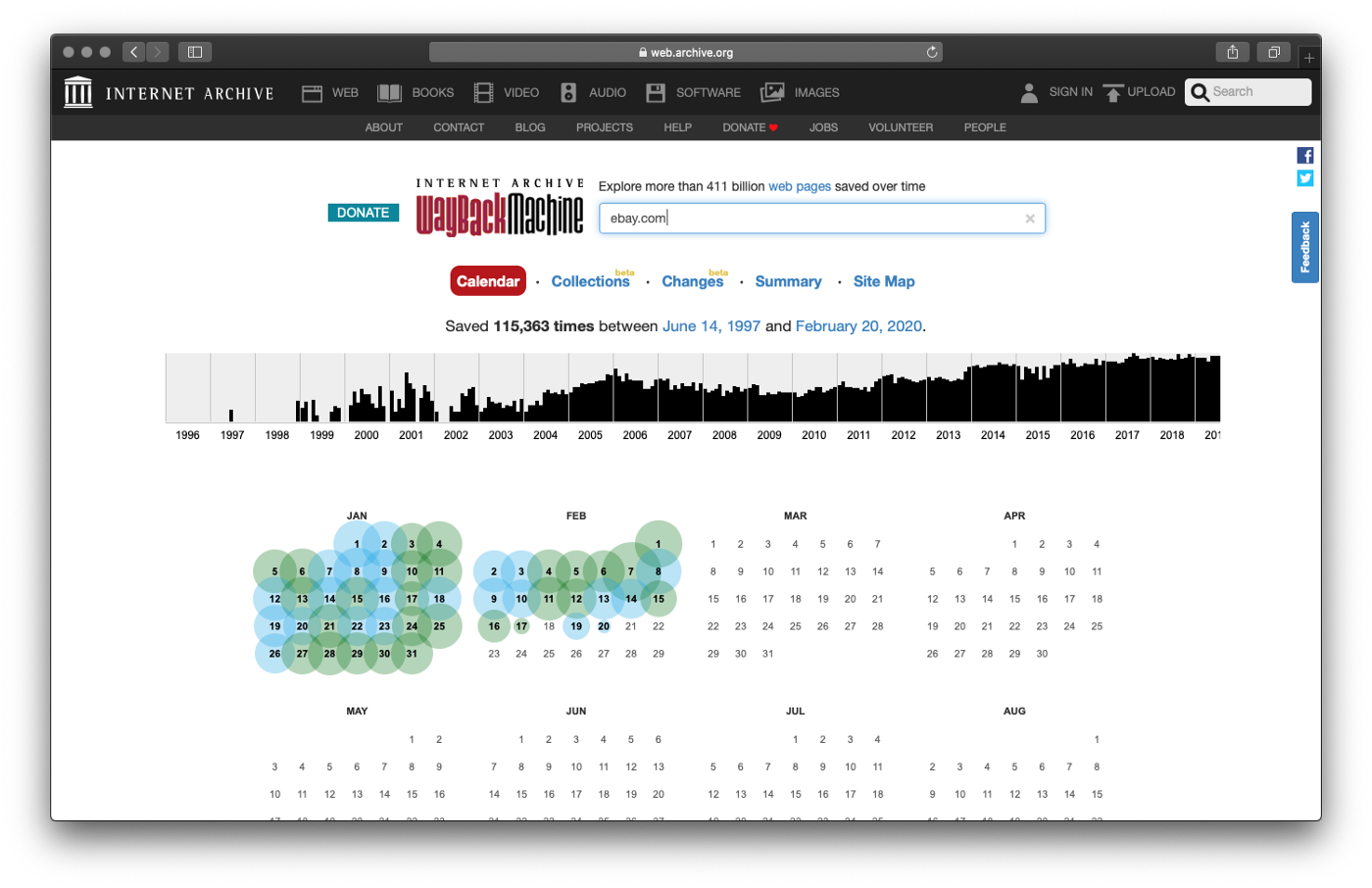
What we use this tool for?:
Website Archive is a specific website that archives the old versions of any website on the internet (note: the stored websites must be at least somehow popular). Thanks to WebArchive, we can see how the structure of any website changes over time.
Which functions we use:
We use basic functions, i.e. the archive explorer, which shows the timeline of available changes for a given subpage after entering its address. Note: WebArchive stores in its archive selective dates for copying page data, for less popular pages the archive may not be available.
Alternatives:
https://archive.fo/ https://www.alexa.com/siteinfo https://www.pagefreezer.com/[Bonus] Competitors Revenue
How to check the revenue of our competitors?
These days, I’m very often asked how to check the revenue of any competitor. If we don’t have the access to their sales report, we can only try to estimate their revenue. Below, I describe 3 ways of estimating the competitors’ revenues which I use in my work:
a) Number of Invoices
If you know what is the typical average amount of cart worth in the industry your competitor is running, you can prepare estimation based on the number of invoices x average amount of carts.
You can order from your competitor twice a month — on the first and last day of the month — and get a number of the invoice from every order and then multiply the difference between the number of the last and first invoice and the average amount of carts.
b) the number of existing and new opinions
If your competitors have an active profile on review services like Trustpilot, Google review etc., you can estimate their revenues based on the number of new reviews every month versus a number of reviews in your business and the average amount of carts in your business. In real life, this estimation is the most accurate out of these three ideas. We use this model very often.
c) website traffic
A similar model like in the second point, but we’re considering the traffic from SimilarWeb, not a number of reviews every month. We make estimation the same way as in the second point.
ps.
Of course, every model described in these three points is only an estimation. You should interpret results based also on other factors and market trends specific to every industry, brand etc.
Summary
I hope that this article was very helpful. I tried to include the most popular case study and I wrote it for people who analyse competitors online.
Every recommended tool and alternative I chose based on my own preferences and its popularity in my team. None of the recommended tools is based on affiliation, partnership, etc.